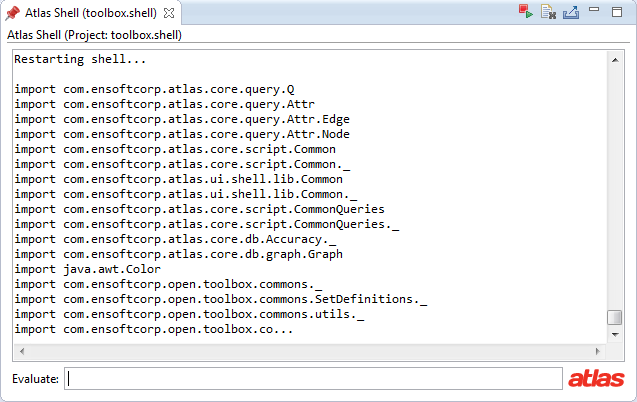Difference between revisions of "Atlas Shell"
BenHolland (Talk | contribs) |
BenHolland (Talk | contribs) |
||
| Line 3: | Line 3: | ||
[[File:AtlasShell.png]] | [[File:AtlasShell.png]] | ||
| − | == Shell Project == | + | == Step 1) Import Shell Project == |
TODO | TODO | ||
| − | == shellInit.scala == | + | == Step 2) Configure shellInit.scala == |
TODO | TODO | ||
| − | == Running Queries == | + | == Step 3) Index Workspace == |
| + | TODO | ||
| + | |||
| + | == Step 4) Refresh Shell == | ||
| + | TODO | ||
| + | |||
| + | == Step 5) Running Queries == | ||
| + | TODO | ||
| + | |||
| + | == Tips and Tricks == | ||
TODO | TODO | ||
<br /><center>[[Indexing Workspace|← Indexing Workspace]] | [[Learning Atlas]] | [[Toolbox Projects|Toolbox Projects →]]</center> | <br /><center>[[Indexing Workspace|← Indexing Workspace]] | [[Learning Atlas]] | [[Toolbox Projects|Toolbox Projects →]]</center> | ||
Revision as of 11:28, 2 February 2015
That Atlas Shell (shown below) is a Scala interpreter with the Atlas classpath and query language imports pre-configured for you. Scala is a programming language that runs in the JVM, which means that Scala and Java stacks can be freely mixed for seamless integration. If you are not familiar with Scala, one notable difference in the program syntax is that several characters such as ., (, ), and ; can be implicit. In Scala type declarations begin with "var" or "val" instead of the qualified class name. While the Atlas Shell is wonderful for writing and running quick one-off queries, you could write all of your program analysis queries in Java and simply invoke the Java code from the Atlas Shell. For now let's just use the Atlas Shell to write a few quick queries.
Contents
Step 1) Import Shell Project
TODO
Step 2) Configure shellInit.scala
TODO
Step 3) Index Workspace
TODO
Step 4) Refresh Shell
TODO
Step 5) Running Queries
TODO
Tips and Tricks
TODO