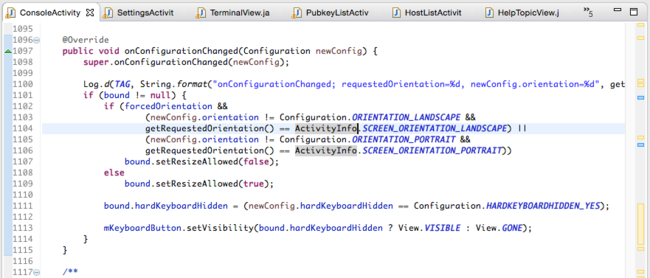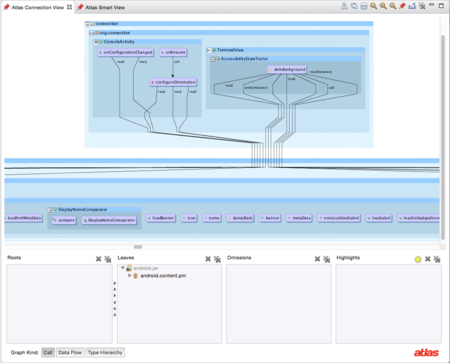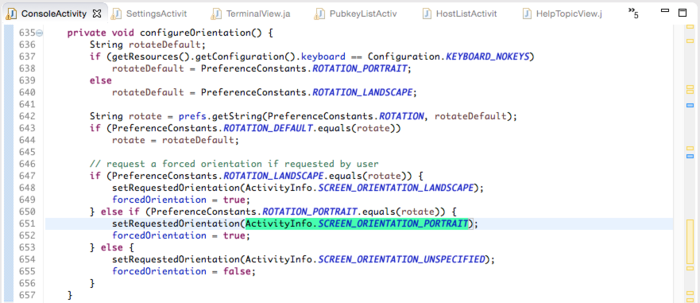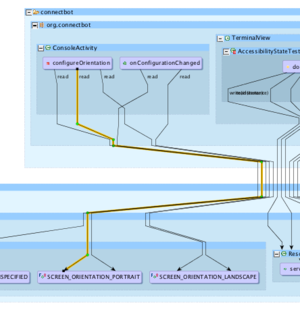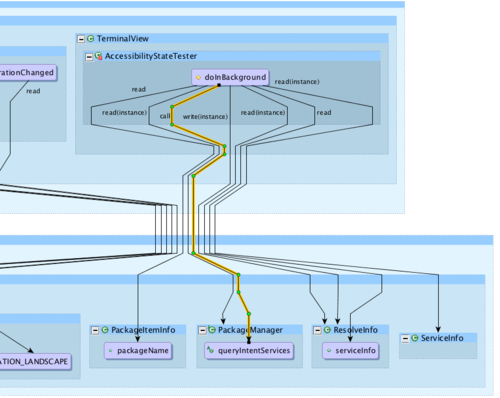Tracking Library Use
"Where is this library being used?"
Have you ever needed to know where a certain library is used? It can be an important task to find proper use patterns or to replace calls to deprecated code. Finding references to a library can be fast, and Atlas can even show details about how callers use the library. This tutorial will explore strategies for finding library use in ConnectBot, an open source Secure Shell client for the Android operating system. The library we are concerned with is the android library, which we find called from within the ConsoleActivity class.
In this tutorial, we will look at strategies for finding all links to larger portions of a library. If you are concerned with tracking only particular methods or fields in a library, the Smart View is a good way to see all of their uses in your workspace. Select the piece of code you wish to follow, and choose the appropriate Smart View script- dataflow for fields, and calls for methods. For more information on investigating the flow of individual values, see Tracking Variables.
We are doing development on the onConfigurationChanged method, and we find references to static fields in the android.content.pm package of the library. Let us investigate all other uses of this package throughout ConnectBot. Accomplishing a complete survey of references is a task made significantly easier with Atlas.
Put the package into the Connection View Leaves pane; this will display a reverse call graph of the entire package. Enter the package into the view either by dragging and dropping it into the Leaves pane or by right-clicking the package and selecting Atlas -> Connection View -> Add To Leaves. Be sure that the "graph kind" selected is Call.
The resulting graph shows us a graph of all calls that lead to the android.content.pm package. We can see that the package we're concerned with is used by three methods in two classes.
4. Either put relevant classes and methods into roots pane, or put items into omissions pane. We will do the former.
5. Calls now visible more explicitly
6. Double-click on other calls to examine them in the source code. Let's look at the other method in our class that calls android.content.pm first. Double-clicking the method takes us to the method declaration, or double-clicking the edge directly highlights the line where the library is called.
7. Next, we can see that the only other class accessing the library in question has multiple reads from one method.